Download Microsoft Office 2016 from TigerWare.
- Select Microsoft Office 2016 Professional Plus version and then download the correct bit (32 or 64) for your operating system.
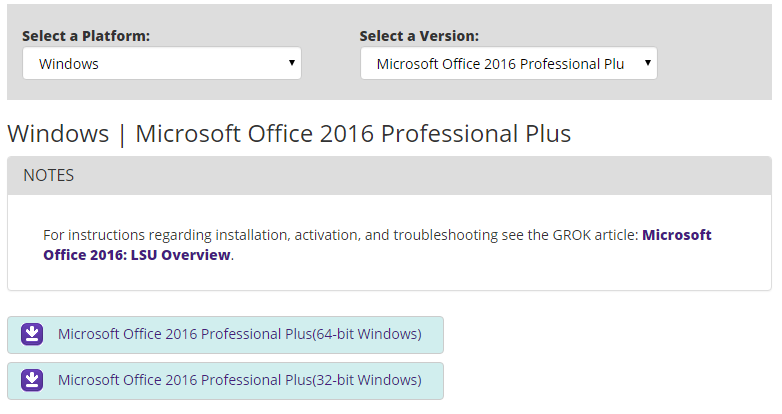
- Open the .iso file from your download location..
- Then, click setup.exe from the mounted DVD location.
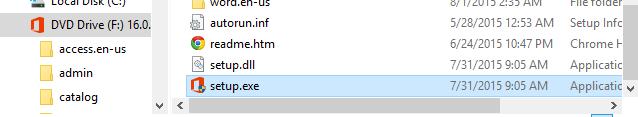
Accept the terms of the License Agreement by checking I accept the terms of this agreement. Click Continue.
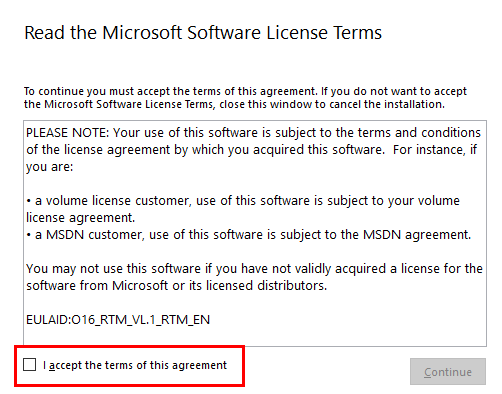
Select Upgrade. You may click Customize to keep specific Office products from upgrading or to change the download location.
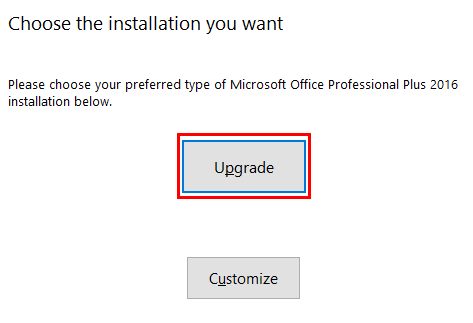
5. Microsoft Office 2016 will begin to install. After it has finished, it will display the message below. You can now open Office 2016 from your programs folder or Start menu.
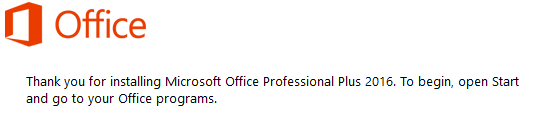






0 التعليقات:
إرسال تعليق